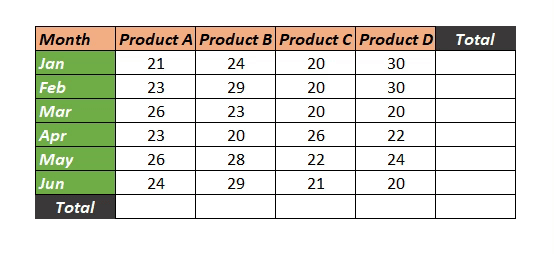Here I will be demonstrating how we can Auto sum Multiple Columns followed by Auto summing multiple rows.
To auto sum multiple columns, select the last row where the total is required and press "Alt"+"="
To auto sum multiple rows, select the last column where the total is required and press "Alt"+"="
See below:
To Auto sum an array, select all the rows and columns including the row and column, where the total is required and press "Alt"+"="The same way we can also use other functions like AVERAGE, COUNT NUMBERS, MAX and MIN