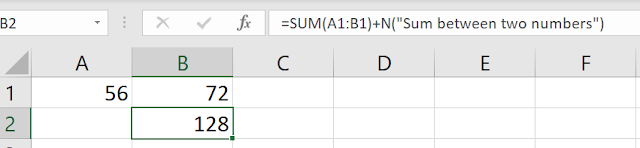To insert a comment inside a formula , we use Excel "N" function. This note will not have any impact on the formula output.
Please note: This comment will only works with formulas that produce a numeric output only. It will return error for formulas which produce a text output.
In above image, We have inserted a formula of sum in Cell "B2" along with a comment "Sum between two numbers".
So, our output is the sum of two numbers. However if we look at the formula, we can see a comment along with it.
Note: See below image. It doesn't work with formulas that create a "text" output and resulted in error.